Embarking On The Journey Of Creating A Website Might Seem Overwhelming, Especially For Beginners. However, With The Right Guidance, This Exciting Venture Becomes A Manageable And Rewarding Experience. Whether You’re Looking To Showcase Your Portfolio, Start A Blog, Or Establish An Online Presence For Your Business, This Step-By-Step Guide Will Help You Navigate The Process Seamlessly.
Define Your Purpose And Goals

Before Delving Into The Technical Aspects, It’s Crucial To Clarify Why You Want A Website And What You Aim To Achieve. Are You Showcasing Your Work, Selling Products, Or Providing Information? Understanding Your Goals Will Shape Your Website’s Design And Functionality.
Choose A Domain Name
Your Domain Name Is Your Website’s Address On The Internet. Select A Name That Is Relevant To Your Content, Easy To Remember, And Reflects Your Brand. Use Domain Registration Services To Check For Availability And Secure Your Chosen Domain.
Register Your Domain And Choose A Hosting Provider
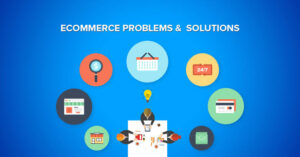
Register Your Chosen Domain Through A Reliable Domain Registrar. Additionally, Select A Hosting Provider To Store Your Website Files. Consider Factors Like Server Reliability, Speed, And Customer Support When Choosing A Hosting Service.
Select A Content Management System (CMS)
Choose A CMS To Build And Manage Your Website. WordPress, Wix, And Squarespace Are Popular Options For Beginners. WordPress, In Particular, Offers Flexibility And A Vast Community For Support.
Install Your CMS And Choose A Theme

Follow The CMS Installation Instructions Provided By Your Hosting Provider. Once Installed, Choose A Theme That Aligns With Your Website’s Purpose. Themes Control The Look And Feel Of Your Site.
Customize Your Website
Personalize Your Website By Adding Your Logo, Customizing Colors, And Arranging Elements On Your Pages. Most CMS Platforms Offer Intuitive Drag-And-Drop Features For Easy Customization.
Create Essential Pages

Build Core Pages Such As Home, About Us, Contact, And Any Other Pages Relevant To Your Content. Ensure These Pages Provide Clear Information About Your Site And Its Purpose.
Add Content
Start Adding Content To Your Pages. Whether It’s Text, Images, Or Videos, Make Sure Your Content Is Engaging, Relevant, And aligned with Your Website’s Goals. Regularly Update Your Content To Keep Your Site Fresh.
Install Essential Plugins
If You’re Using WordPress, Consider Installing Plugins To Add Functionality To Your Site. Plugins Can Enhance Security, Improve SEO, And Provide Additional Features.
Optimize For SEO
Optimize Your Website For Search Engines By Using Relevant Keywords, Creating Descriptive Meta Tags, And Adding Alt Text To Images. This Helps Improve Your Site’s Visibility On Search Engine Results Pages.
Test Your Website
Before Launching Your Site, Thoroughly Test Its Functionality. Check For Broken Links and test Forms, And Ensure That Your Site Is Mobile-Friendly. A Smooth User Experience Is Crucial.
Launch Your Website
Once You’re Satisfied With The Design And Functionality, It’s Time To Launch Your Website. Announce It On Social Media, And Consider Implementing A Marketing Strategy To Attract Visitors.
Conclusion
Creating A Website May Seem Complex At First, But By Following These Steps, You Can Build A Professional And Functional Website Even If You’re A Beginner. Remember, The Key Is To Take It One Step At A Time And Don’t Hesitate To Seek Help From Online Resources Or Communities If Needed.
Frequently Asked Questions
- How Long Does It Take To Create A Website For Beginners? Creating A Website’s frame varies, But Following These Steps Can Significantly Expedite The Process. It May Take A Few Weeks To A Couple Of Months, Depending On The Complexity.
- Do I Need Coding Skills To Create A Website? No, Many Content Management Systems (CMS) Like WordPress Allow You To Build A Website Without Coding. However, Coding Skills Can Be Beneficial For Customization.
- What Is The Importance Of Optimizing For SEO? SEO Optimization Improves Your Website’s Visibility On Search Engines, Increasing The Likelihood Of Attracting Organic Traffic And Reaching A Broader Audience.
- How Often Should I Update My Website Content? Regular Updates Keep Your Site Relevant And Engaging. Aim For Periodic Content Updates, Especially If You Have New Information, Products, Or Services To Share.
- Is It Necessary To Hire A Professional For Website Creation? While It’s Possible To Create A Website Independently, Hiring A Professional Can Ensure A Polished And Customized Result, Especially For Complex Projects.

